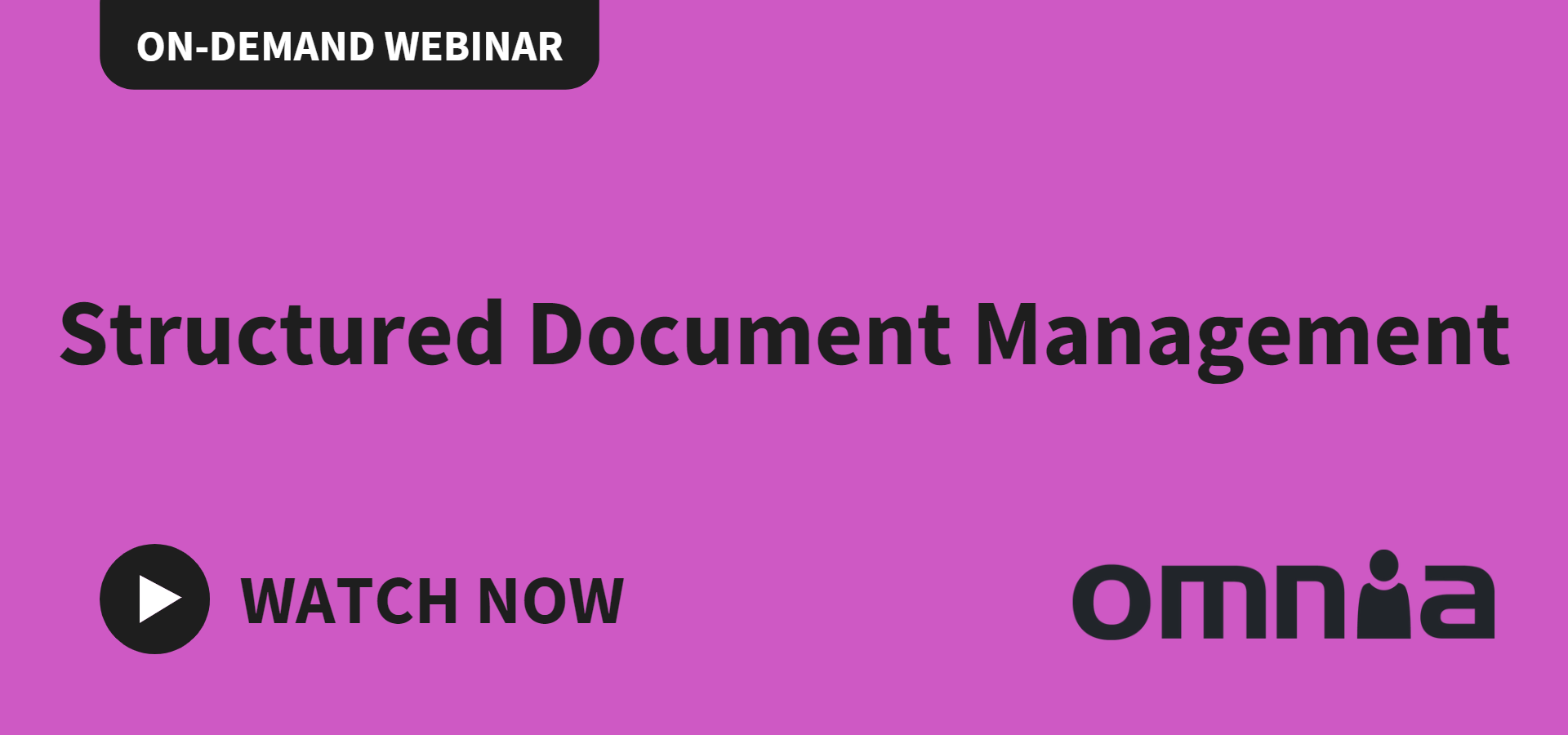Productive home working during COVID-19 lockdown
The COVID-19 crisis has put many businesses in an extremely challenging situation. Offices are being closed, meetings postponed and employees sent home. Many CEOs are understandably concerned about how best to manage productivity levels, internal collaboration, and organizational cohesion. But with the right strategy and tools, this crisis may in fact even strengthen internal collaboration on a structural level and ensure that the potential of the digital workplace is fully exploited.
In the wake of the COVID-19 pandemic, companies and organizations are faced with unprecedented challenges, not least the financial consequences of the crisis. On a positive note, however, this situation ushers in new ways of improving processes and internal communications and of boosting overall efficiency. For the very first time, the digital platform is now evolving into the primary workplace for many, if not most, companies and organizations. In this blog post, we discuss the consequences of and opportunities offered by the crisis, with special emphasis on the shift from office to home working.
Business as usual with digital workplace
Now that everyone who can work from home is in fact doing so, the digital workplace is of crucial importance in ensuring uninterrupted production. And with a modern digital workplace, comprising critical tools, online meetings, chat and collaboration applications, the shift to 100% remote work doesn’t have to be all that dramatic. At least not for organizations in which the majority of employees have already adopted this new way of working.
Don't miss our on-demand webinars about intranets and the digital workplace
For many, however, the digital workplace has up to now more or less had the functionality of a toolbox, which employees have used to varying degrees depending on their individual needs and preferences. In such organizations, more information and guidance is required to help users cross over to the new workplace. In addition to the technical aspects, a number of managerial and organizational issues also need to be addressed to make the shift as smooth as possible.
Don’t distance leadership
When the entire workforce is working from home, it’s impossible to practice the informal walk-and-talk leadership that’s the norm in office environments. The shift to working at home will understandably not be as obvious in an organization that has already adopted distance working as in one where most people are sitting in the office every day. In these latter cases, it’s vital to fine-tune your style of leadership so as to compensate for the lack of daily informal meetings.
The author of the Gallup article COVID-19 Has My Teams Working Remotely: A Guide for Leaders stresses the importance of enhanced leadership communication in virtual organisations. Employees who are used to having a quick chat with their boss at the coffee machine risk losing their focus and motivation without these daily physical encounters.
According to Gallup’s workplace studies, a leader creates optimal conditions for remote working by:
Individualizing. Some people feel isolated when working from home. Others enjoy the freedom this affords. Many appreciate the choice of being able to work whenever and wherever it suits them. Others need clear-cut boundaries between work and leisure. To stimulate your employees’ productivity and engagement, you have to identify and support their individual preferences as to how they would like to organize their remote working days.
Setting clear targets and expectations. It’s easier to understand and meet the expectations of your boss if you see each other regularly or work side-by-side on a daily basis. But when you’re working miles apart, it’s essential to have a clear definition of what management expects of you in terms of work assignments, delivery deadlines, etc as well as of what reporting and communication routines will be in force. Contrary to what many believe, this actually fuels employees’ commitment and motivation, providing the freedom for them to act independently within the defined boundaries. Uncertainty about management’s expectations, on the other hand, only leads to stress and apathy.
Communicating regularly. When working at home, those employees who prefer to work in the office often feel cut off from their in-house community and resources and the daily office chitchat. For them to be able to stay focussed and motivated, they need an open line of communication with colleagues and management. It’s therefore good policy to arrange daily one-on-one and group online meetings. Some employees require more interaction than others, so you’ll need to plan online rendezvous on an individual basis.
In addition to online meetings, it can also be valuable to organize live online events or video recordings, in which leaders and CEO’s keep their employees informed about their future challenges and successes. In times of anxiety, this type of communication is of critical importance for the well-being of an organization. You can, for instance, use Teams Live Event to arrange large-scale meetings, webinars and live presentations with up to 10,000 participants.
Kick-start internal collaboration with new tools
From a productivity standpoint, current measures to control the COVID-19 outbreak couldn’t have come at a better time. The prerequisites for establishing a productive, creative and stimulating remote work environment are truly mind-boggling, considering the vast supply of powerful online-based communications and collaboration solutions on offer.
If you’re already using a modern intranet platform like Omnia, there’s an array of pre-configured functions and tools enabling efficient remote working and online collaboration. Omnia also offers smooth and seamless integration with Office 365 and collaboration applications like Planner, Trello, Teams, Yammer, and Stream. The intranet platform is also easily integrated with many other third-party productivity- and collaboration-oriented online services and applications.
With Planner and Trello you can efficiently plan and organise teamwork as well as assign tasks to team members, share files, chat and keep everyone in the loop in terms of the current status of ongoing projects. Microsoft Teams is one of the fastest-growing online collaboration and meeting applications, making it possible for you to collaborate via video and chats and to work on shared documents in real-time. Yammer and Streams are social media applications for businesses and organizations where users can discuss, comment on and share information and videos.
Take this opportunity to test new online services and applications for remote work and collaboration. With many of your employees now working from home, you have a unique opportunity to try out new methods of communicating and collaborating with a critical mass. This will in fact probably change the way you work forever. You might even cut down your office space once you’ve experienced the positive effects of remote working.
In order to support companies and organizations during the COVID-19 crisis, Microsoft is now offering Office 365 E1 free-of-charge for six months. This offer is only applicable if you don’t already have an Office 365 license. Contact Precio Fishbone or your IT Microsoft Partner if you’d like to take advantage of the offer.
Create an app for crisis communication
In times like these, it can be very useful to have a dedicated channel for crisis communication, efficiently updating employees on recent developments. You can set up a page on your intranet and publish notifications on the start page or create a mobile app. Microsoft has just released a template for crisis communication, free-of-charge, enabling you to build an app in just 20-25 minutes using Power Apps.
Download our guide on Teams here
Working in Microsoft Teams - a short guide on how to work remote