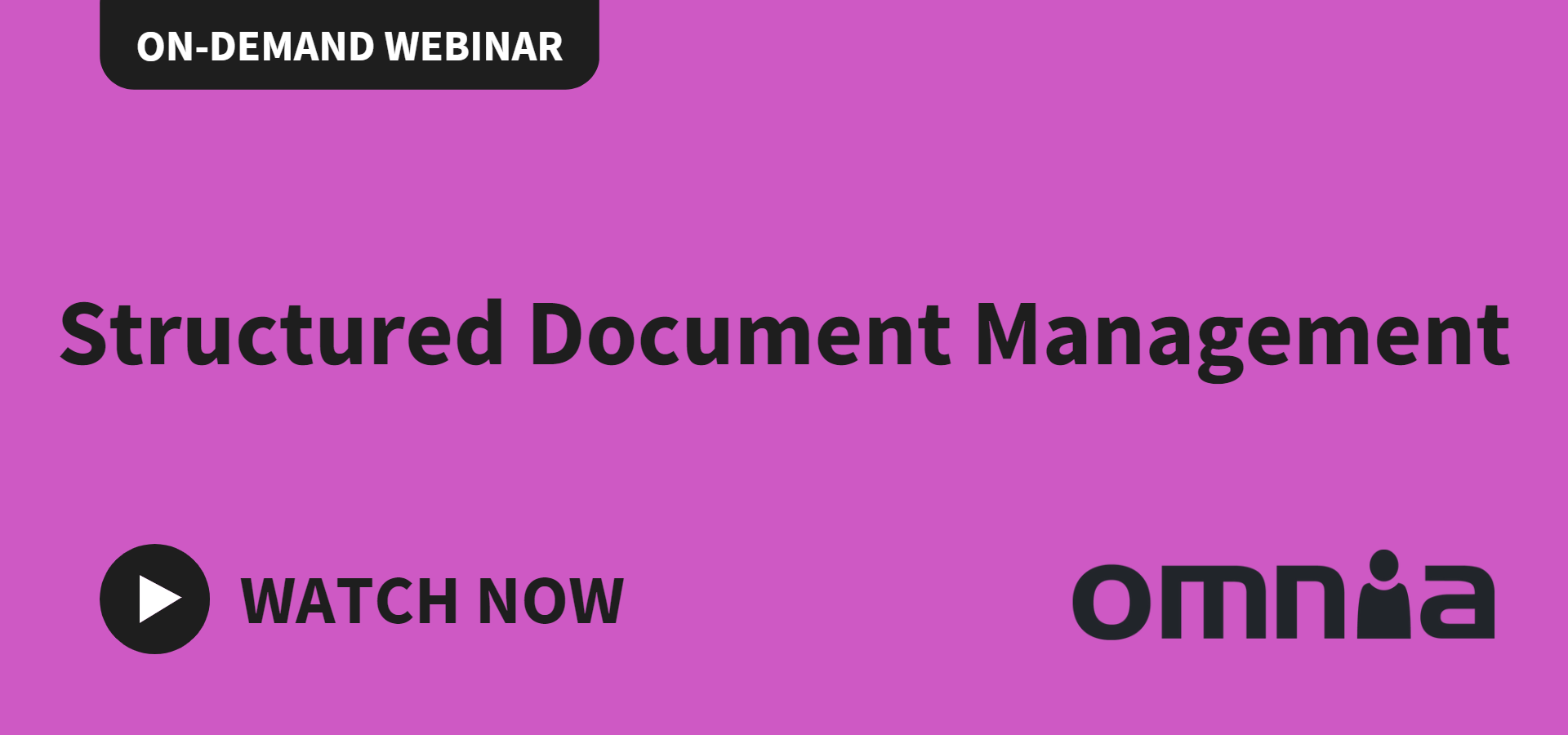Building a successful digital workplace. Step 2: Create an efficient structure
Before you embark on building your digital workplace, it’s of vital importance to have a carefully thought-out plan for how to optimize the productivity of the workplace. Your plan should include structures and processes to facilitate efficient communication, navigation, document management and collaboration, while at the same time incorporating processes designed to encourage employee engagement, innovation and work satisfaction.
In this second posting in our blog theme Building a Successful Digital Workplace, we’ll provide you with tips and advice on how to create a structure that will boost efficiency and productivity in your digital workplace.
If you haven't read the other blog posts in this series, you'll find them here:
- Build a successful digital workplace, Step 1: Create a strategy.
- Building a successful digital workplace, Step 3: Boost knowledge-sharing
- Building a successful digital workplace, Step 4: Facilitating collaboration
- Building a successful digital workplace, Step 5: Be intuitive
Be personal
User customization is, without a doubt, the most important factor in achieving optimal efficiency and productivity in the digital workplace. With a user-friendly and individually adapted interface, employees will find the tools and information needed in their daily work a lot more easily and much faster. Collaboration, employee engagement, knowledge-sharing, and ideation processes will also automatically benefit from a more positive user experience.
There are many ways of customizing content and interface to match the user’s needs and preferences, such as the use of personal navigation and start pages, targeted content, and task- and role-based functionality. The common denominators for all of these functions and possibilities are the responsibilities, roles, and tasks of the user. In other words, when you start planning the interface and information structure of your digital workplace, you need to focus on the roles of your employees and the information and tools they need to complete their daily work assignments.
Don't miss our on-demand webinars about intranets and the digital workplace
Here is how to create an efficient digital workplace:
- Create role- and task-based start pages, menus, and navigation. Omnia and similar intranet platforms enable the creation of personalized start pages, containing lists of documents, tasks, and links to relevant tools and information. In Omnia, this functionality is called Rollups. Additionally, you can adapt menus and notification panels to match clearly defined work roles. This will assist users in finding news, documents, projects, teams, and communities in which they are interested and/or involved.
- Target content like news, pages, links, and documents to the right users. By tagging content such as blog posts and documents with one or several work roles, you can easily direct content to the right target groups. In Omnia, it’s called Targeting. To make this work, you need to have a well-defined list of your organization’s various work roles. These can be defined in any way you choose. You can, for instance, categorize roles by responsibilities and positions, such as project or unit managers, or by competencies, interest areas, and so on.
- Configure user-restricted access to content, communities, and tools. You can restrict accessibility to selected resources in your digital workplace so that only certain work roles or individuals are granted access. Virtually any item of information, tool, community, document, or web page can be sealed off. Besides the obvious security aspect, restricted accessibility facilitates navigation for users since it narrows down the amount of information and resources available to them.
- Expand search functionality with category and task-oriented search. Many websites and intranets offer relatively simple search functions generating result pages that don’t allow the tweaking, limiting, or categorizing of search results. The efficiency of a search function of that kind is thereby heavily dependent on the user’s ability to formulate clever search phrases. In a platform like Omnia’s, however, offering advanced search functionality, the search process can instead be designed to closely match users’ prioritized search needs. It can, for instance, be based on categories such as competence, solutions, projects, teams, quality processes, and so on. The search criteria can also be saved into pre-configured templates and lists, thereby considerably speeding up users’ search times. These advanced functions will help any user, regardless of his or her search experience, achieve spot-on results every time.
- Create rich user profiles. In order to get targeting, user-restricted accessibility, and task-oriented search functions to work, your colleagues need to provide comprehensive user profiles. Their education, competencies, certifications, experiences, interests, responsibilities, and work roles must all be registered. Otherwise, it’s impossible to match content and resources with the right users. So make sure your intranet platform supports this type of user profile and that your employees are meticulous in providing all the personal details required. It can, in fact, be a good idea to make some of the profile fields mandatory.
Be in control
Building an efficient and productive digital workplace requires a high degree of order and control. Employees will be more productive if the flow of information is well-managed and controlled.
By this, we obviously don’t mean that your employees’ freedom to express themselves or put forward ideas should in any way be controlled or hindered. In fact, tighter control tends to generate higher-quality information, which in turn leads to better decisions, ideation, and innovation processes. It also helps employees become more self-motivated.
No, when we talk about control in this context, we’re referring to structured information management, embracing processes and functions for the accessibility, categorization, and automation of information.
Here is how to create powerful information management in the digital workplace:
- Provide support for various publishing and editing roles. In order to avoid information anarchy and general uncertainty over what is allowed and not allowed in your digital workplace, it’s important to have built-in support for various publishing and editing rights. These settings control who is permitted to do what, such as altering graphical layout, editing text, menus, and other content, or simply being granted reading access.
- Automate publishing and scrubbing. You can keep your workplace clean and tidy by automating the distribution, archiving, and deleting of content. For instance, the publication and de-publication of news items and other recurring information can be scheduled in advance, so no manual intervention will be necessary to keep news panels up-to-date. Your workplace should also make it easy for people to subscribe to news, blog posts and other postings.
- Provide support for document management. Several intranet platforms, including Omnia, offer support for efficient document management, comprising functions facilitating the processes of creating, editing, structuring, and collaborating on documents. A document management system makes it easier for the user to see when and by whom a document has been created and edited. Duplicates are eliminated, the many versions of a document are saved for later review, and you know exactly where every document is stored. Document management systems can also be used to build integrated case management or approval processes.
- Verify employee knowledge levels. A well-informed workforce will almost certainly guarantee a high degree of efficiency and engagement in your organization. It’s therefore advisable to create processes ensuring that your employees consume critical information in the way intended. Using Read verification and Mandatory Read functions will help you assess and verify the knowledge levels of your workforce at all times.
Watch our webcast How to implement a successful intranet in Microsoft 365 and SharePoint if you’d like to learn more about how to create a solid structure for high efficiency and productivity. The webcast addresses areas such as structured information management, targeting and user-adapted content in Omnia.
Keep an eye out for our next blog post, step 3 in this series, in which we’ll discuss how you can stimulate knowledge-sharing and innovation in the digital workplace!
If you haven't read the other blog posts in this series, you'll find them here:
- Build a successful digital workplace, Step 1: Create a strategy.
- Building a successful digital workplace, Step 3: Boost knowledge-sharing
- Building a successful digital workplace, Step 4: Facilitating collaboration
- Building a successful digital workplace, Step 5: Be intuitive